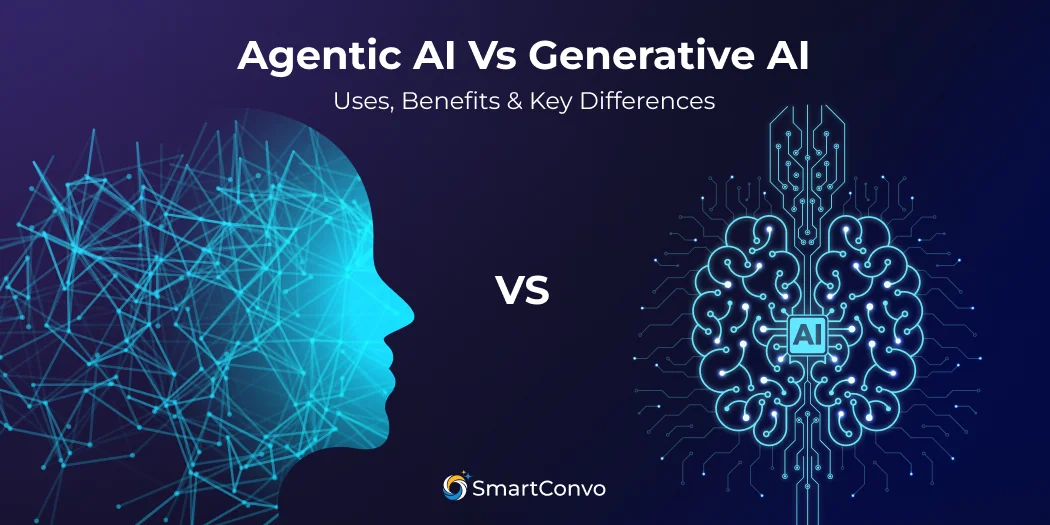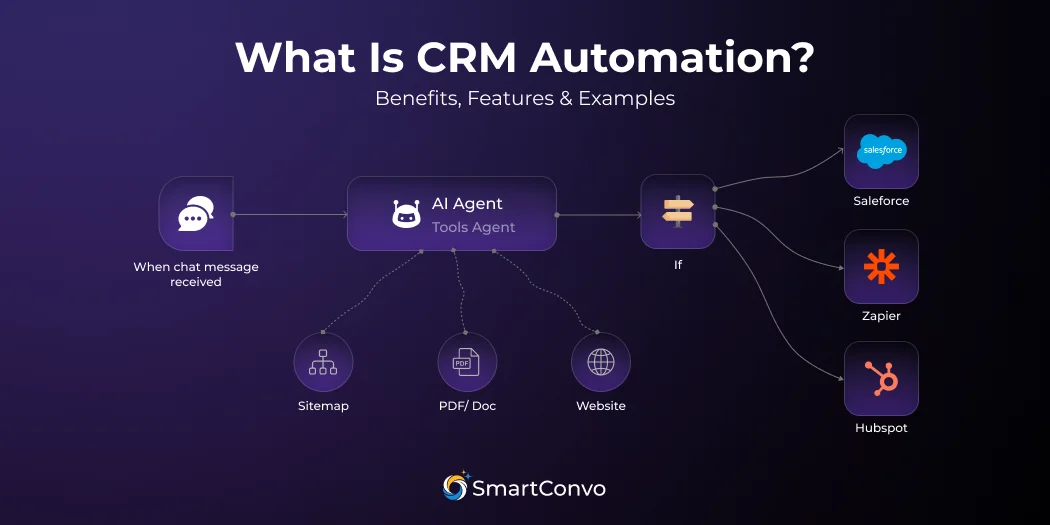Sales teams are always chasing bigger deals, tighter targets, and faster growth. But between endless CRM updates, follow-up emails on autopilot, and rushed reporting, it’s easy for the thrill of the chase to get buried in busywork. That’s where sales automation changes the game!
This post is your deep-dive guide to sales automation and sales process automation for 2025. Whether you’re a seasoned sales manager, a business owner looking to scale, or a marketing pro aiming to align your teams for growth, you’re about to discover why sales automation software is the secret ingredient your sales process needs.
Here’s what you’re going to learn by the end of this guide:
- The definition of sales automation
- Core features that make top sales automation solutions tick
- Real-world examples, future trends, and how these tools supercharge your pipeline
- Actionable tips to choose the right sales automation tool for your company
- The biggest benefits that leave manual processes in the dust
Sales automation uses technology to streamline repetitive sales tasks, letting sales professionals focus on high-value activities like engaging prospects and closing deals. The right sales automation tool eliminates the hassle of manual data entry, ensures timely follow-ups, and prevents missed opportunities.
In this guide, we’ll break down the concept of sales automation, highlight its key features, explain how it works step by step, and explore what the future holds for automation in sales.
What Is Sales Automation?
Sales automation refers to the use of digital tools and software to streamline and automate routine, time-consuming tasks in the sales process, allowing sales teams to focus on building relationships and closing deals.
Rather than your team entering contact info for the hundredth time or manually logging every interaction, the software takes care of it, ensuring accuracy and saving valuable time. Tasks like setting up follow-up reminders, tracking leads, or even sending personalized emails can all be handled automatically.
Sales process automation goes beyond simple task management:
- It uses intelligent triggers to send reminders or schedule next steps
- It can prioritize leads based on engagement, helping teams focus on the hottest prospects
- Some solutions include conversational AI or a Sales Chatbot to engage leads 24/7
The right sales automation solution acts like a virtual assistant that never needs coffee breaks, works around the clock, and ensures no leads slip through the cracks. It streamlines repetitive tasks, boosts efficiency, and lets your team focus on building stronger customer relationships.
Key Features of Sales Automation
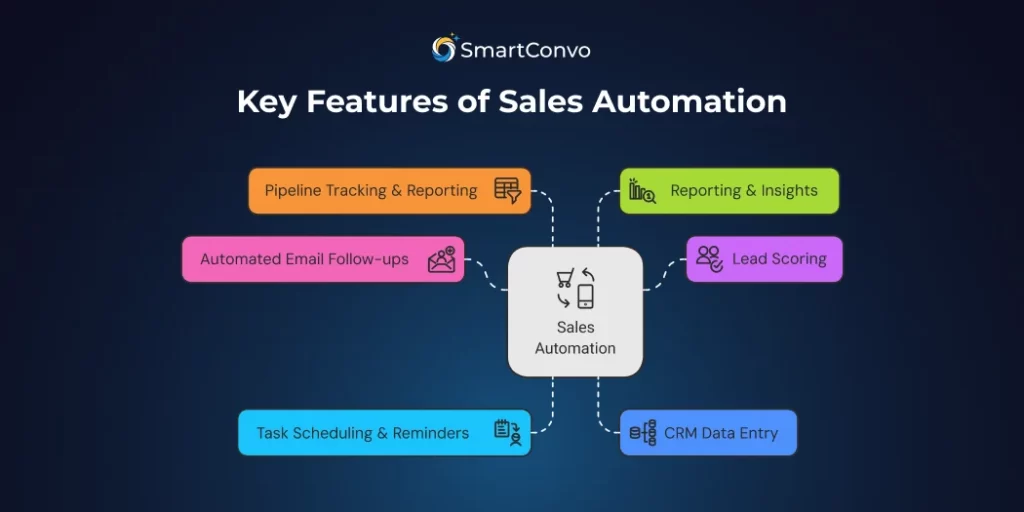
Sales automation tools come equipped with a buffet of features designed to boost productivity, reduce human error, and supercharge your sales pipeline. Here are the must-have features to look for:
Automated Email Follow-Ups
Follow-ups are the lifeblood of sales, but manually sending every email can be a major time drain. With sales automation software, you can schedule personalized email sequences triggered by specific actions, saving time while staying effective. For instance:
- A welcome email as soon as someone downloads your eBook
- A gentle reminder 3 days after a demo call
- Holiday wishes to keep relationships warm
Lead Scoring
Not all leads are created equal! Lead scoring allows you to evaluate prospects based on predefined criteria, helping you prioritize the most valuable opportunities.
- Website interaction (Did they browse the pricing page?)
- Email engagement (Do they open and click?)
- Fit (Do their job role and company size match your ICP?)
The sales-automation tool identifies and prioritizes the highest-scoring leads, enabling your team to concentrate efforts where they matter most, driving maximum conversions.
Task Scheduling & Reminders
Ever missed an important call because it slipped your mind or got lost in a busy schedule? Sales automation software takes the stress out of staying organized by automatically scheduling follow-ups, calls, and check-ins based on lead activity, deal stages, or specific time intervals.
This ensures no opportunity falls through the cracks. Many tools even sync with your favorite calendar apps, like Google Calendar or Outlook, for seamless integration and better time management. With sales automation, you can focus on building stronger client relationships while staying on top of every opportunity.
CRM Data Entry
Nobody likes manual data entry—it’s time-consuming, repetitive, and prone to errors. That’s where sales automation tools come in. These tools can automatically capture and update contact information, call notes, and email trails directly into your CRM.
By eliminating the need for manual input, they save valuable time, reduce the risk of mistakes, and allow your sales team to focus on what they do best: building relationships and closing deals. With automation, your processes become smoother and more efficient, giving your team a competitive edge.
A Sales Assistant Chatbot collects customer info from a web form and sends it straight to your CRM. Your sales team has everything they need before even starting their day. Simple and efficient!
Pipeline Tracking and Reporting
A healthy sales pipeline is a visible one, where every opportunity is tracked and managed effectively. Sales automation software streamlines this process by automatically updating opportunities, moving deals across stages, and ensuring your forecasts stay accurate without the need for countless hours of manual data entry.
This not only saves time but also reduces the chances of human error. Visual dashboards provide managers with a clear, real-time view of progress, identifying potential obstacles and highlighting team performance. With these insights at their fingertips, managers can make informed decisions, allocate resources more efficiently, and guide their teams towards achieving sales goals.
Reporting & Insights
Automated reporting provides custom sales dashboards, detailed conversion rates, and comprehensive activity logs, all delivered straight to your inbox on a schedule you choose. This ensures you always have the data you need, exactly when you need it, without manual effort.
Some advanced sales automation tools go a step further by incorporating AI Agent for Sales, which can analyze data, identify emerging trends, and even recommend actionable next steps to help you optimize performance and stay ahead in a competitive market.
How Sales Process Automation Works
Take a behind-the-scenes look at how modern teams streamline their sales process with automation:
Step 1. Capturing and Qualifying Leads
When someone visits your site and fills out a form, the sales automation tool takes over, streamlining the entire process for your team. It collects their information, such as name, email, and any other details provided, and then evaluates their potential using lead scoring based on their behavior, interests, and other criteria.
The top-ranked leads are immediately sent to your sales team for follow-up, ensuring they can prioritize high-value opportunities. Meanwhile, the rest are added to a nurturing sequence, such as an email drip campaign. These campaigns provide helpful tips, resources, or product information to keep potential customers engaged
Platforms like Salesforce, HubSpot, and Pipedrive all offer integrations to Use AI Chatbots that engage new leads around the clock.
Step 2. Engaging the Lead
Automated triggers instantly send a personalized welcome email, providing a warm introduction to your brand and building an immediate connection with potential customers. This email can also include a special offer or discount to encourage engagement and drive conversions.
If the lead responds, a Sales Chatbot can step in to handle frequently asked questions, providing quick and accurate answers to keep the conversation flowing. For more complex inquiries, the chatbot can seamlessly schedule a call with your sales team using integrated calendar automation
Step 3. Managing the Sales Pipeline
When a lead takes an important action, such as requesting a demo, downloading a case study, or filling out a form, they are automatically moved to the next stage in your sales pipeline. Your team receives an automatic reminder to follow up promptly, ensuring no opportunity slips through the cracks.
Additionally, all activity is instantly recorded and updated in your CRM, providing a comprehensive view of the lead’s journey and keeping your team aligned and informed for the next steps.
Step 4. Closing the Deal
Sales automation tools streamline the sales process by handling repetitive tasks and improving efficiency. They can create professional proposals and contracts in minutes, track when these documents are opened or signed, and even send automatic reminders to follow up with leads or clients.
These tools also ensure a smooth transition after a sale by initiating customer onboarding processes, sending welcome emails, or even collecting feedback through satisfaction surveys.
Step 5. Analyzing and Optimizing
Automated reports provide detailed insights into which outreach sequences, sales pitches, or product bundles are performing the best and driving the most conversions. These reports analyze key metrics, such as customer engagement and response rates, helping teams identify what works and what doesn’t.
Additionally, sales automation systems offer actionable suggestions and data-driven tweaks, enabling sales teams to optimize their strategies and close more deals in less time. With this level of guidance, teams can make smarter decisions and achieve better results consistently.
What Are the Benefits of Sales Automation?
If you’re still on the fence, here are compelling reasons to switch from manual processes to automated sales.
- Better use of time: Sales reps spend less time on tedious administrative tasks and more time focusing on what truly matters—building meaningful relationships with clients and driving sales growth.
- Higher conversion rates: Leads don’t fall through the cracks with our streamlined system that ensures every potential customer is tracked, nurtured, and followed up on efficiently.
- Greater accuracy: Automation helps minimize errors in CRM data entry and ensures follow-up timing is accurate and consistent, allowing teams to focus on building stronger customer relationships.
- Consistency: Everyone receives the same consistent, branded, high-quality experience, ensuring a seamless and professional interaction every time.
- Faster sales cycles: Automation sales keep deals moving by streamlining processes and eliminating bottlenecks that can slow progress. It ensures tasks are completed efficiently, saving time and improving overall productivity.
- Data-driven decisions: Insights from automated reporting reveal what’s working and provide a clear view of performance trends, helping you make data-driven decisions with ease.
What Are Examples of Sales Automation?
Sales automation isn’t just for big companies with massive budgets! It’s a game-changer for businesses of any size, helping save time, reduce manual tasks, and improve customer interactions. Here are simple examples
- Automated Web Lead Capture: When a visitor submits a web form, tools like HubSpot capture the lead, assign a lead score, and fire off a personalized email sequence instantly.
- AI Sales Chatbot: Retailers use AI chatbots for sales on their site to answer FAQs, qualify leads, and even guide buyers through purchases, 24/7.
- Conversational AI Nurturing: Marketing departments often deploy conversational AI to warm up leads, educate prospects, and tee up interested buyers for a sales call.
- Task Automation: Small businesses leverage sales automation tools like Pipedrive to schedule follow-ups and reminders so nothing is missed.
- Reporting Tools: Companies automate weekly sales dashboards and performance reports using solutions like Zoho CRM, QuickBase, or custom Zapier workflows.
Consider looking for platforms where AI Chatbots for Sales and customer support capabilities exist side-by-side, providing a seamless and holistic solution.
Future of Sales Automation
Sales automation is charging into new frontiers, transforming how businesses engage with customers, streamline workflows, and boost efficiency.
AI-Driven Personalization
Sales automation software is becoming even smarter, taking efficiency and personalization to a whole new level. Modern algorithms go beyond sending simple reminders—they now predict deal outcomes with impressive accuracy, helping sales teams focus on high-potential leads.
Voice and Conversational Interfaces
Voice-activated tools and conversational AI are set to revolutionize the way sales reps work, providing them with the ability to update pipelines, manage tasks, and respond to prospect questions in real time. Using natural language processing, these tools will enable seamless communication and automation, allowing reps to stay productive while on the go.
Deeper Integration with Marketing
The best sales automation solutions now natively connect with marketing automation, creating a unified system that streamlines workflows and boosts efficiency. These tools seamlessly integrate campaigns, lead nurturing, and deal tracking, enabling businesses to manage the entire customer journey in one platform.
Enhanced Customer Support Integration
Platforms are increasingly combining sales automation with customer support tools, creating a seamless experience for both businesses and customers. By leveraging AI Answer Generator technology, these tools can provide real-time assistance, answer customer queries instantly, and significantly reduce response times throughout the buyer’s journey.
Proactive Sales Coaching
Look out for platforms that provide just-in-time tips, ready-to-use scripts, or alerts to notify sales leaders when a deal might be at risk. These tools can help you stay ahead of potential challenges and take proactive steps to secure deals. Imagine having your own AI Sales Chatbot, constantly analyzing data and nudging you to act before valuable opportunities slip away.
No Credit Card Required | 14 days Free Trial
Build Your Chatbot
Conclusion
Sales teams that invest in modern tools today are positioning themselves for long-term success in an increasingly competitive landscape. These advanced platforms do more than just streamline workflows; they empower teams by providing actionable insights that drive meaningful and measurable results.
From identifying key trends and opportunities to enabling personalized coaching moments, these technologies enhance every step of the sales process, making it more efficient and effective. By leveraging analytics, automation, and AI-powered recommendations, sales teams can better understand customer behavior, tailor their approaches, and close deals faster.
Frequently Asked Questions (FAQ)
Sales automation uses software to handle repetitive sales tasks like emailing, updating CRMs, scoring leads, and scheduling follow-ups. By setting up your workflow and using an automation tool, these tasks run automatically, freeing your team for more impactful activities.
A CRM system stores customer interactions and sales data. Sales automation platforms work with CRMs to handle tasks like follow-ups, record updates, and lead qualification. While CRMs organize sales data, automation ensures actions happen on time without manual work.
Automation uses technology to execute routine tasks automatically based on triggers and defined rules. For example, when a prospect submits a form on your website, automation software can assign a rep, send a confirmation email, and add the lead to the CRM without any manual input.
B2B sales automation refers to using technology to automate the sales process between businesses (business-to-business), such as qualifying leads, sending quotes, scheduling meetings, and tracking orders. Automation tools help B2B sales teams manage longer sales cycles and complex workflows efficiently.
Sales order automation streamlines order processing by automatically capturing, validating, and routing orders for fulfillment. This reduces manual entry, prevents errors, and accelerates order-to-cash cycles.