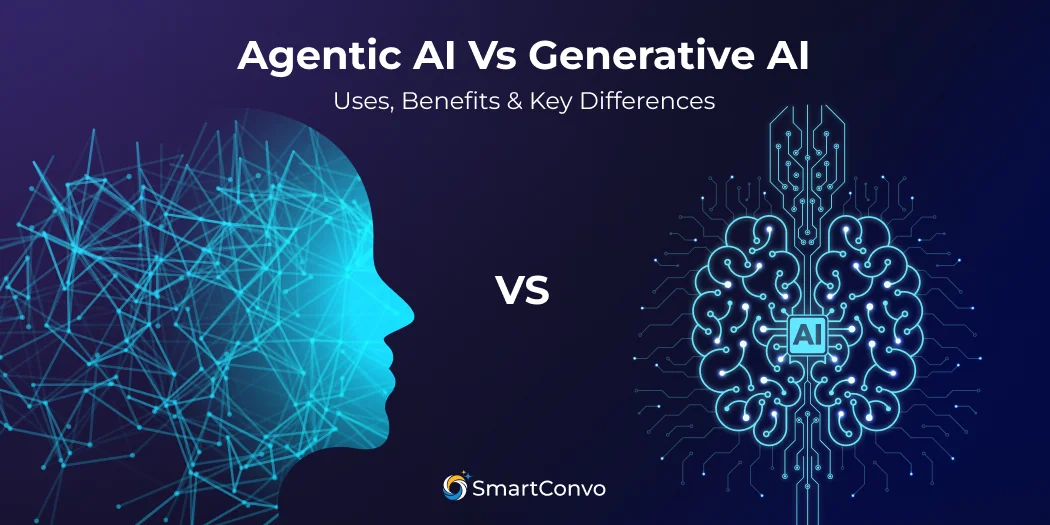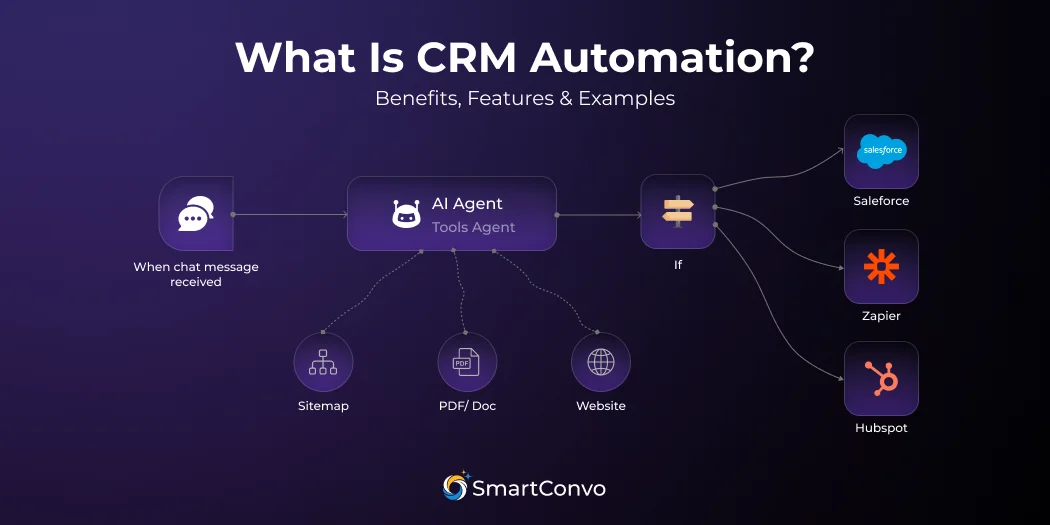An AI customer service chatbot is a software tool equipped with artificial intelligence that can simulate human-like conversations. These chatbots are trained to understand customer inquiries and provide relevant, effective responses in return. Advanced versions, like an AI support chatbot, can handle increasingly complex issues, adapt to language variations, and effectively “learn” over time.
Unlike traditional rule-based chatbots, today’s AI-powered tools leverage Generative AI Integration and LLM chatbot tech (short for “large language model chatbot”) to engage in more natural, nuanced conversations. This means customers can ask them detailed or unique questions and still receive accurate answers.
Imagine someone visiting your online store who wants to know about the return policy. Instead of waiting for a live agent and potentially getting frustrated by delays, your artificial intelligence customer service chatbot can instantly provide a detailed, accurate answer. Whether it’s outlining the return timeframe, explaining refund options, or clarifying shipping costs, the chatbot ensures the customer gets the information they need quickly and effortlessly, improving their overall shopping experience.
What is an AI Customer Service Chatbot?
An AI Customer Service Chatbot is essentially a virtual agent powered by artificial intelligence that interacts with your customers in a conversational and intuitive way. It’s designed to handle a wide range of tasks, from answering frequently asked questions and resolving common issues to even providing personalized recommendations based on customer behavior and preferences. By leveraging machine learning and natural language processing (NLP), this advanced technology can understand customer requests, interpret context, and respond in an intelligent, human-like manner. AI Customer Service Chatbot
Unlike traditional chatbots that depend on rigid, pre-written responses, an AI support chatbot learns and evolves with every customer interaction. This means it gets smarter over time, adapting to new queries and improving its ability to assist customers more effectively. The result? A smoother, more flexible experience that feels less robotic and more like a real conversation.
Why Use an AI Chatbot for Customer Service?
A customer service chatbot AI elevates customer support in specific ways that traditional options can’t match. Here’s why businesses are turning to these tech-savvy tools:
1. 24/7 Availability
Customer needs don’t stop at 5 PM, and neither should your support! A chatbot doesn’t require sleep, meaning customers receive instant help whether it’s 3 PM or 3 AM. This round-the-clock availability improves your customer satisfaction rates and ensures they never leave unanswered.
2. Cost Efficiency
Hiring and training human customer service agents can be expensive. AI tools allow you to scale without adding more staff. With a customer service AI chatbot, you’re saving time and resources while maintaining top-notch service.
3. Instant Responses
Today’s consumers value speed. Waiting for a human response—even a few minutes—can lead to frustration. A well-trained AI chatbot responds in milliseconds, helping reduce customer churn.
4. Improved Customer Experience
An AI support chatbot provides personalized, detailed assistance. With features like Agentic AI, it can understand the context of customer queries, deliver quick resolutions, and provide a seamless conversation flow.
5. Scalability
Whether your customer service team deals with 10 queries a day or 1,000, AI tools can handle the workload effortlessly. They scale in real-time—making them perfect for fast-growing startups and small businesses with limited resources.
Steps to Build an AI Customer Service Chatbot

Building a customer service chatbot may sound like a daunting task, but with the right approach, it’s incredibly manageable—and even fun! Follow these seven simple steps:
Step 1: Define Your Chatbot Goals & Use Cases
Ask yourself specific questions like:
- What do you want your chatbot to accomplish?
- Will it handle queries like FAQs, track orders, or resolve technical issues?
- Which customer pain points will it focus on solving?
By defining clear goals, you set your chatbot up for success and ensure it provides real value to users. Start by identifying specific, high-impact tasks your bot can handle effectively. For example, focusing on common scenarios such as “order tracking” or “returns processing” not only streamlines the customer experience but also reduces the workload on your support team.
When your chatbot addresses these frequent pain points, it becomes more relevant, useful, and trusted by your audience.
Step 2: Choose the Right AI Chatbot Platform
Not all AI platforms are created equal. Look for a platform that caters to your needs—some popular options include Smartconvo, Drift, and BotPress. Advanced platforms even come with Conversational AI for Sales features, allowing bots to double as virtual sales agents.
When evaluating platforms, consider:
- Customization options: Tailor the solution to meet your specific needs and preferences.
- Scalability: Ensure the system can grow and adapt alongside your business as it expands.
- Budget and pricing: Evaluate cost-effectiveness and find a solution that fits within your financial plan.
- Integration capabilities: Check how well the system can connect and work seamlessly with your existing tools and platforms.
Step 3: Design the Conversational Flow
A conversational flow maps the potential pathways a customer interaction might take, guiding how the conversation unfolds. Think of it as a flexible script designed to anticipate various scenarios, ensuring smooth communication no matter where the dialogue goes. Unlike rigid scripts, a well-designed conversational flow can adapt to open-ended questions
Start with common customer queries such as:
- “What are your business hours?”
- “How do I reset my password?”
Ensure your bot always transitions smoothly and has fallback options (like connecting the customer to a live agent) when it can’t complete a request.
Step 4: Train Your AI Chatbot with Data
AI chatbots rely on training data—including sources like case studies, past customer interactions, business FAQs, and other relevant content—to function effectively and provide accurate responses. This data serves as the foundation for the chatbot’s ability to understand and process user queries. The more diverse and comprehensive the data provided, the smarter and more efficient your chatbot becomes at handling a wide range of questions, personalizing responses, and delivering a better overall user experience.
This blend ensures accuracy while capturing real-world context. Tools like Knowledge Base for HR or customer service FAQs are excellent for building foundational knowledge, offering employees or agents a reliable starting point while allowing them to address unique queries more effectively.
Step 5: Integrate with Business Systems
Your enterprise AI chatbot won’t reach its full potential until it’s seamlessly connected to your internal systems. Integration capabilities are what turn a basic chatbot into a powerful tool, allowing it to access real-time updates from your databases, such as order status, product availability, customer account details, or even inventory levels.
By pulling this information directly, your chatbot can provide more dynamic, accurate, and personalized responses, enhancing the user experience and improving efficiency for both your customers and your team.
Examples of integrations:
- CRM platforms like Salesforce or HubSpot
- E-commerce platforms like Shopify
- Customer feedback tools
Step 6: Test and Optimize Before Deployment
Before unleashing your bot, make sure to test it thoroughly to identify any potential bugs, ensure smooth functionality, and verify that it delivers the intended user experience. Comprehensive testing helps catch issues early and ensures your bot performs reliably in real-world scenarios.
- Is it intuitive to use?
- Does it respond accurately and promptly?
- How does it handle difficult or ambiguous questions?
Gather feedback using AI copilot tools or usability testing from colleagues (or even friends!).
Step 7: Deploy and Monitor Chatbot Performance
Deployment is just the beginning! After launching your chatbot, monitor its performance closely. Use built-in analytics to track customer satisfaction, resolution rates, and engagement levels. Make iterative improvements as you go to keep your chatbot running smoothly.
Need help managing and optimizing these steps? Tools like AI Automation dashboards can simplify the process by providing real-time progress tracking, helping businesses stay organized and efficient as they grow. These dashboards not only save time but also offer valuable insights to ensure every step is on track.
Build Your Customer Service Chatbot with Smartconvo
Smartconvo equips you with all the essentials to build and deploy a customer service chatbot AI seamlessly. With easy-to-use conversation design templates, you can create natural, engaging interactions in no time. Instant CRM integration ensures your chatbot works effortlessly with your existing tools, saving you time and hassle. Plus, Smartconvo offers advanced customization options and real-time analytics, so your AI bot is not only ready to impress your customers from day one but also evolves to meet their needs over time. Simplify customer support and elevate your business with Smartconvo!
Planning to scale in the future? Our tools are designed to help your business grow with ease, offering unique options like AI agents to automate tasks and improve efficiency, automated sales support to streamline customer engagement and boost conversions, and LLM-based chatbots upgrades that provide smarter, more adaptive customer service. With these innovations, your business will stay ahead of the competition and at the forefront of AI technology.
Get started building your perfect chatbot with Smartconvo today.
No Credit Card Required | 14 days Free Trial
Build Your Chatbot
Conclusion
Building an AI customer service chatbot is more than just a trend—it’s a necessity to stay competitive in today’s digital-first world. Sales chatbots are revolutionizing the way businesses interact with their customers by making support faster, smarter, and more accessible. By automating repetitive tasks like answering common queries, improving response times, and scaling your support system without additional staff, you can create happier customers and more efficient teams. Not to mention, AI chatbots are available 24/7, ensuring your customers always get the help they need, when they need it.
So, what’s stopping you? Start by defining your business goals—whether it’s reducing support costs, enhancing user experience, or boosting customer satisfaction. Then, choose the right platform equipped with the tools to help you succeed, and watch AI transform your business. Or, better yet, Get started today with Smartconvo and build a chatbot your customers will thank you for. It’s time to bring your customer service into the future!
Frequently Asked Questions (FAQ)
Most businesses can build a functional bot in just a few weeks, depending on the complexity of its tasks and integrations.
Absolutely! Many platforms allow you to design a chatbot’s tone, language, and even humor levels to fit your brand.
Yes. While chatbots handle routine inquiries, human agents are essential for more complex or emotionally sensitive tasks.
Small businesses with customer queries—online shops, service providers, etc.—benefit significantly from chatbots by saving time and increasing efficiency.
The timeline depends on your specific requirements and the platform you use. However, with user-friendly tools, you can create your bot within a few weeks.